Here we will model higher level storeys for the structure.
Modelling new storeys in Orion 18 is done by creating duplicates of the first floor modelled, before, then storeys are generated so that changes can be made to them separately.
In this tutorial, we will go through the steps for creating the storeys, and then generating them to be editable independently.
Step 1
Left Click, then Right Click on ‘Storeys’ in the structure tree view on the left side of the screen. Click ‘Insert Storey’.
Step 2: In the ‘Add Storey’ dialog box that appears, Enter 4 as the ‘Total No. of Storeys’. This number includes the storey that has already been created. Click 'OK'
NB: Orion 18 with standard license only will only create buildings with up to 5 storeys.
Step 3
Next, we will learn how to generate storeys. Generating storeys in Orion is used is used in unbundling storeys so that they can be worked on separately. If the storeys are not generated, only the first storey can be modelled and worked on, and any change made on it affects all other storeys. For example, changing a column size on the first floor without first generating the storeys results in a change of all columns in that position on the higher floors.
For those following our series, we will not need to generate the storeys now, though it is good you get an idea of what is involved. For others, you can easily go through it and learn how to generate storeys.
Now we will left click, then right click on ‘Storeys’, then click on ‘Generate Storeys’.
Step 4
In the ‘Generate Storeys’ dialog box that appears, Click ‘St01’ under ‘Source Storey’. Hold ‘ctrl’ on the keyboard then click on ‘St02’, ‘St03’ and ‘St04’ under ‘Target Storey’. Click ‘OK’, then ‘Close’. All the storeys can now be edited independently.
For comments and questions, you can reach us through the contact form below. You can also subscribe to receive our weekly newsletters so that you never miss a thing.
ORION 18: HOW TO CREATE AND GENERATE NEW STOREYS.
 Reviewed by Izuchukwu Obi
on
08:02:00
Rating:
Reviewed by Izuchukwu Obi
on
08:02:00
Rating:
 Reviewed by Izuchukwu Obi
on
08:02:00
Rating:
Reviewed by Izuchukwu Obi
on
08:02:00
Rating:



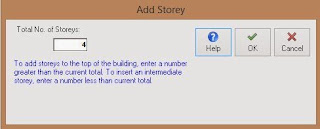





No comments: